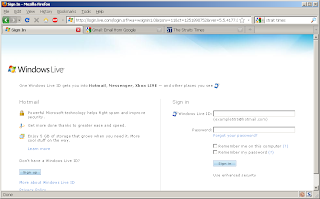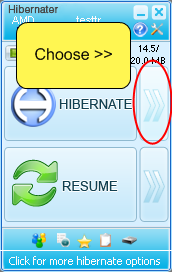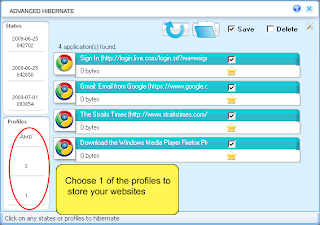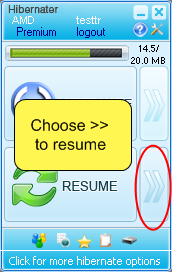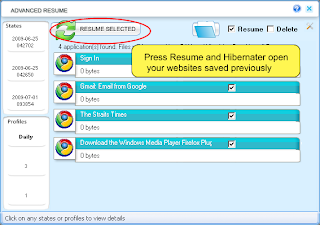However, one of the issue that people don't use online storage is the slower speed. There are 3 factors Hibernater tried to speedup the process.
- Latency
- Bandwidth
- Reducing Data transfer
Latency is generally dependent on the distance of the server from the PC you are using. The closer you are, the faster it should be. For people who play First-Person Shooter should know this term. Our Hibernater server is currently located at Singapore, therefore users in Singapore should experiences faster speed compared to other countries since the required distance to transfer your data is shorter.
Bandwidth is the amount of data allowed for the transfer. Latency affects only the initial connection but bandwidth will be the main consideration. If the transfer is slow, the bottleneck is either on the user side or our server side. Typically, if you used Hibernater in school, your bandwidth will be shared with multiple users and might be slower.
In future, we might consider using other storage services like Amazon to provide a very scalable and distributed storage.
Reducing Data transfer can be done by 2 methods,
- Compression
- Sending only changes
Currently, Hibernater performs compression for all transfer. Compression is a CPU-data trade-off widely performed by websites. Depending on the file type, it can reduce the data transfer extremely and make transfer faster.
Sending only changes uses the concept that you will modify the same file and only those changes made need to be sent. However, to perform that, it requires that the original document to be available for changes to be detected. This might not be possible if you are working on a different computer without the original document. Therefore, Hibernater currently does not support this feature.
After explaining the factors, Hibernater is trying our best to make the difference in speed between thumbdrive and online storage as tolerable as possible. It is probably impossible for online storage to ever matched the speed of the thumbdrive but we hoped that with faster infrastructure in future, users will be able to have the benefits of not needing to bring a thumbdrive all the time.