The trophy!
Friday, September 25, 2009
Hibernater won the Merit Award for SITF Tertiary Student Category!
The results was announced tonight and it was a great surprise to Hibernater. Hibernater won the Merit Award for SITF Awards 2009! The team @ Hibernater did not expect it and it was a great surprise. Many hard work was put in to refine and develop Hibernater over the years and this award is definitely encouraging. We will be adding new features to Hibernater soon! Thanks everyone for the support!
Saturday, September 5, 2009
SITF Awards Ceremony 2009
Hibernater is one of the finalists for SITF Awards 2009. Do remember to visit SITF Awards Ceremony 2009 on 25th Sept 2009, 6.30PM at Fusionpolis!
More details found here http://www.sitfawards.com/
More details found here http://www.sitfawards.com/
Thursday, September 3, 2009
Windows 7 Support
Great news, Hibernater is one of the first few applications to be supporting Windows 7, even before Windows 7 is officially launched. For those of you who have Windows 7 installed, do get Hibernater up and running!
Wednesday, September 2, 2009
Tip of the Day: Launching your favourite websites easily
If you starts your day checking your email, visiting your favorite news websites or monitoring your stock price, you will need to launch multiple websites every day. Typically you have 2 methods:
Method 1) you will need to manually enter the website one-by-one
Disadvantages
- You have to remember all the websites each time
- You have to type them every day
Disadvantages
- It only works on PC you setup, so you cannot open them elsewhere
- It will show the same websites even if you just want to open the browser for something else
- If you do that on a shared PC, others will know the websites you visit
- You still need to type the websites one-by-one for the first time you setup
Instead of above 2 methods, why not use Hibernater instead?
Saving your favorite websites in 3 steps, no entering of the location of websites required
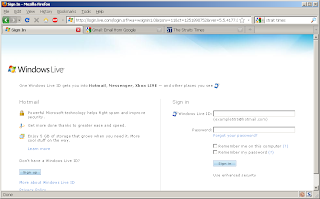
1) You just open all the websites you like, on Internet Explorer or Firefox,
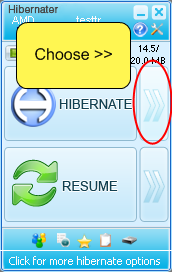
2) Login to your Hibernater account and choose >> besides Hibernate. Hibernater will detect the websites you visited for you. No need to type the location of those websites!
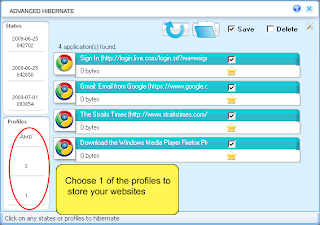
3) Choose a profile to store it and give it a name. You may store different kinds of websites on the 3 available profiles. Hibernater will close the websites after saving them on the chosen profile.
Launching your favourite websites easily
Once saved, you can easily open the websites anywhere and as you wishes easily in 2 steps.
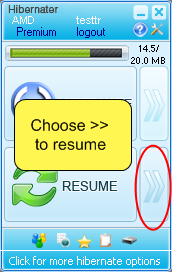
1) Choose >> besides Resume to view your saved profiles
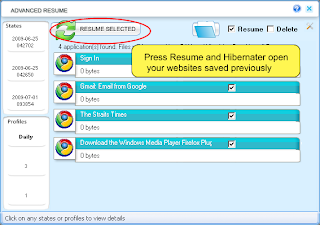
2) Click the profile you saved your websites previously and resume. Hibernater will then open your websites for you, no need to remember the locations of the websites and opening them one-by-one anymore!
Try it now for yourself. Do not type anymore websites when you start your day anymore. Just use Hibernater to do the time-wasting jobs for you!
Visit the Hibernater homepage
Subscribe to:
Posts (Atom)



